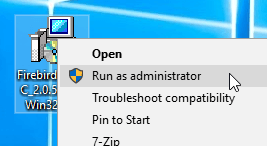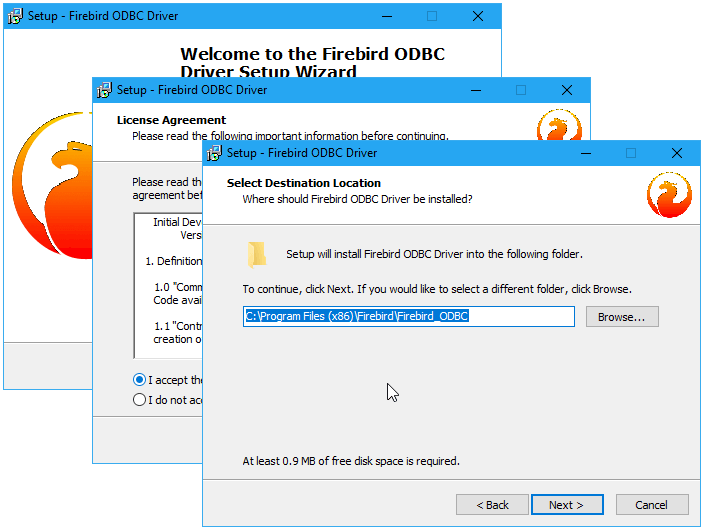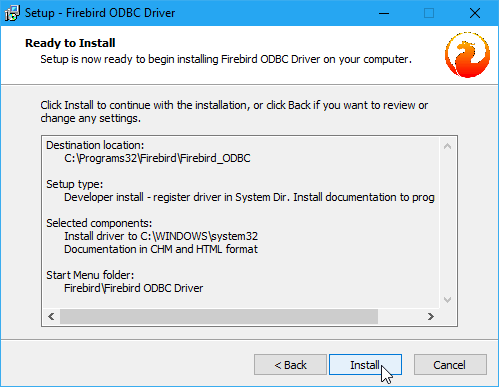The kit that you install will depend on what you plan to use it for.Regardless of whether you intend to connect to a 64-bit or a 32-bit Firebird server, you must install the driver and the Firebird client (fbclient.dll on Windows, libfbclient.so on Linux) that matches the “bitness” of your client application.
Installation is similar for both options.You can install both the 32-bit and the 64-bit driver on the same machine if the user is going to access Firebird from multiple applications of mixed bitness.Care will be needed to ensure that each application will connect using the correct DSN for the required driver.
|
Note
|
Note for the Less Technically Versed
...because we have been asked: if you want to connect your Windows application — Excel or LibreCalc, for example — to your database running on a Linux or other POSIX server, you want the Windows driver, not the POSIX one.See also the note below about the Firebird client library. |