Installing the Driver on Windows
If you are doing a first-time install of the driver, or if you have uninstalled an older version, it is recommended that you use the executable installer.These instructions will assume that you are installing the 32-bit driver, but the procedure is the same for installing the 64-bit one.Under the hood, the 32-bit driver library will be installed into \windows\sysWOW64 on a 64-bit Windows.Any other install will place the driver in windows\system32.
Download or move the executable installer kit to the desktop.Right-click on it and select menu:Run as Administrator[].
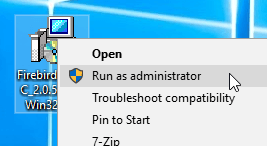
Click your way through the screens until you reach the one in which you configure your preferences for the installation:
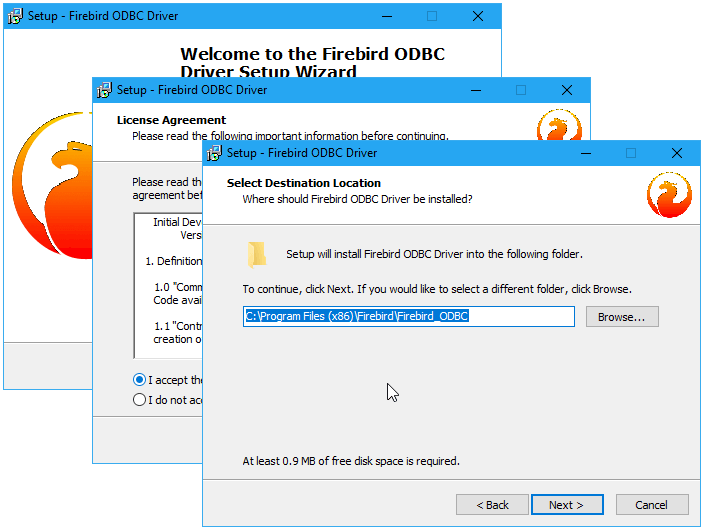
If you want or need to, you can have the driver installed in some other location than the one offered by the installer as the default.Use the btn:[Browse] button to find the location where you want to have the driver installed.
|
Note
|
The installer will create the |
Lastly, the installer will display the configuration you have chosen.If you happy with it, just click btn:[Install] and it is done.
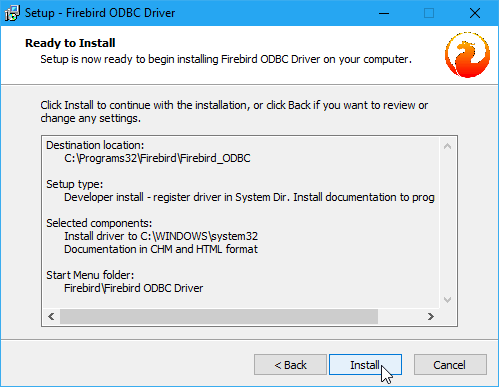
|
Note
|
You might observe here that, on our system, we keep our own dedicated “Programs64” and “Programs32” folders under The |