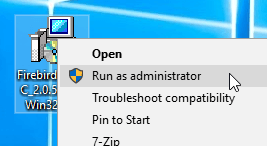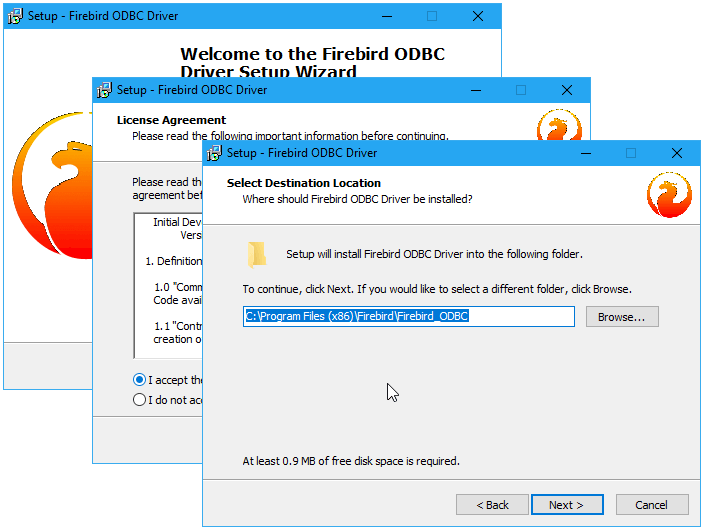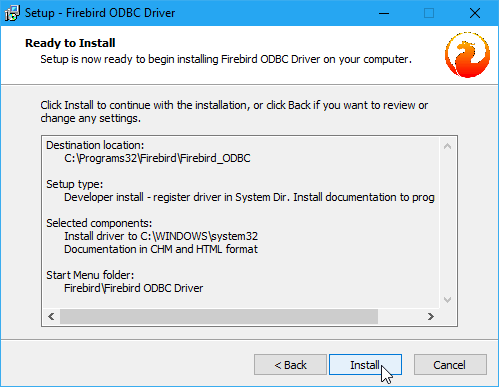Downloading the Driver
The Downloads section at https://www.firebirdsql.org/en/odbc-driver/ clearly identifies the bitness of the various kits available, with the latest release at the top of the page.For example, the 32-bit installer kit for Windows, at the time this document was prepared, was named Firebird_ODBC_2.0.5.156_Win32.exe, indicating that it is the executable installer for the 32-bit version.The following table should help to indicate what you will need.The “N.n.n.xxx” infix used here indicates “Major1.Major2.Minor.Subrelease”.The “Subrelease” part changes the most frequently.
| Kit Name | Purpose |
|---|---|
|
Source code, which is bitness-independent.Recommended for POSIX installs with unusual rules about the location of libraries — instructions below. |
|
Executable installer for use with 32-bit client applications.Use this for an initial installation. |
|
Executable installer for use with 64-bit client applications.Use this for an initial installation. |
|
Zip kit containing just the dynamic and static 32-bit libraries and documentation.This can be used to update the library of an existing installation when the driver is not active.On a 64-bit machine, the older version can be found in the folder |
|
Zip kit containing just the dynamic and static 64-bit libraries and documentation.This can be used to update the library of an existing installation when the driver is not active.On a 64-bit machine, the older version can be found in the folder |
|
32-bit binary for a POSIX client, gzipped |
|
64-bit binary for a POSIX client, gzipped |