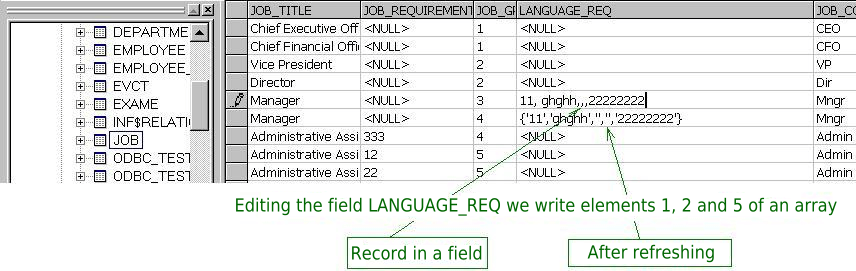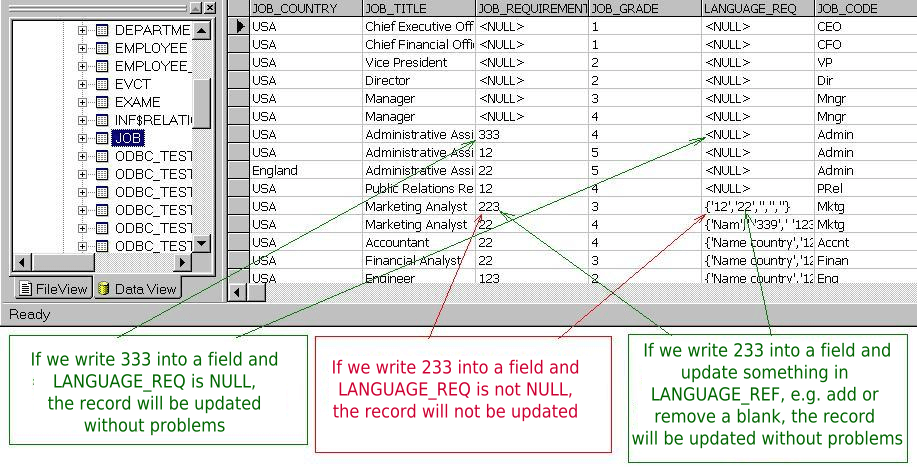ARRAY Data Type
To modify single dimension array data type fields, you need to conform to the following rules:
-
Specify simple types (
INTEGER, etc.) as {1, 2, 3} -
Specify string types (
CHAR, etc.) as {'1', '2', '3'}
|
Warning
|
TRAPS!
If you edit an element of the array e.g. element 1, 2 and 5, and do not specify the other elements of the array, e.g. 3 and 4, then the other elements of the array will be zeroed (integer), or blank (string). With some programs where columns are dependent on array data, it is possible to enter array data into a currently |